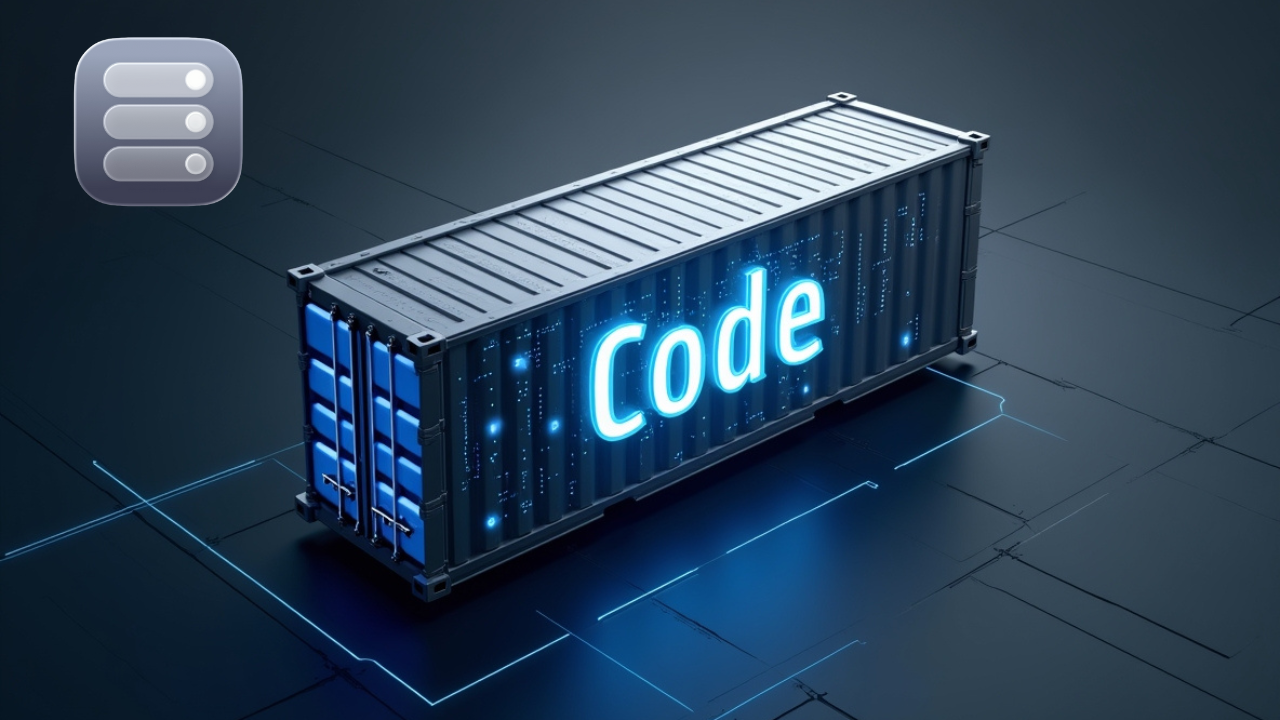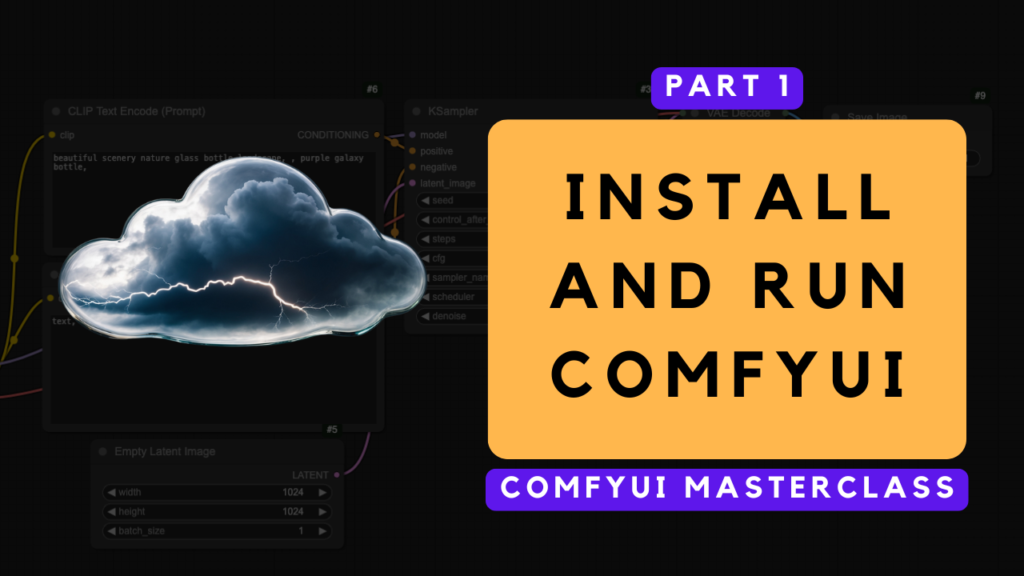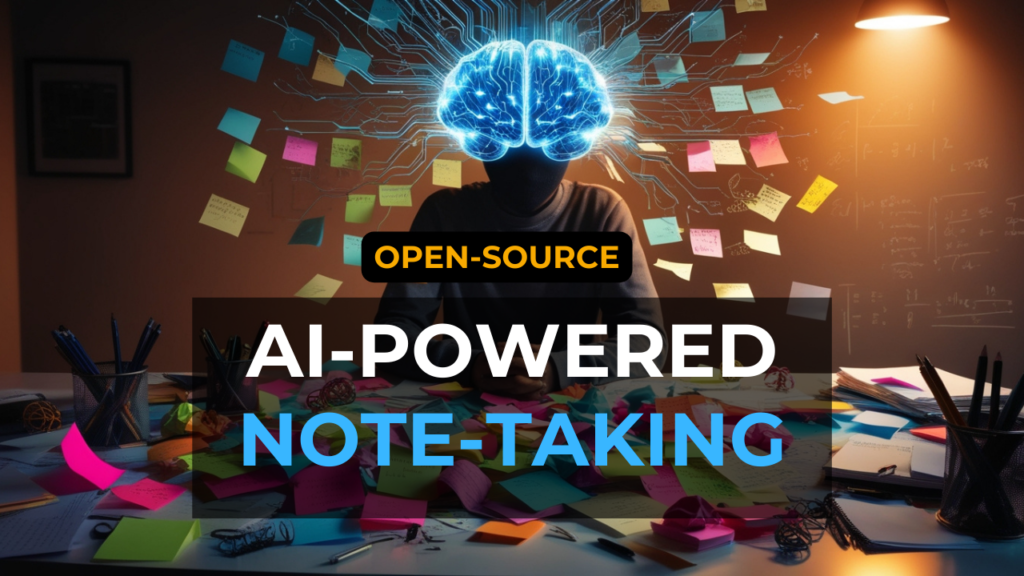Apple made waves at WWDC25 by unveiling a brand new, open-source containerization framework and a command-line tool called Container CLI. If you’re a developer working on macOS, this announcement could change how you run Linux containers on your machine—so let’s break down exactly what’s new, why it matters, and what you need to know to get started.
If you're more of a visual learner, I recommend checking out my YouTube tutorial. It covers everything step-by-step:
What Did Apple Announce at WWDC25?
At their annual developer conference, Apple introduced a first-party solution for running Linux containers natively on macOS. This new framework and CLI are fully optimized for Apple silicon and will be integrated directly into macOS 26, codenamed “Tahoe.” The goal? Give developers a secure, high-performance, and deeply integrated way to use containers on their Macs—without relying on third-party tools.
How Is Apple’s Solution Different from Docker or Podman?
If you’ve used Docker or Podman on a Mac, you know the drill: all your Linux containers run inside a single, heavy virtual machine. What does “heavy” mean here? That VM is resource-intensive—it takes up a lot of RAM and CPU, and it’s always running in the background, even when you’re not actively using containers. It also requires a sizable chunk of disk space for the full Linux environment. The result: your Mac can slow down, battery life suffers, and if something goes wrong with one container, it can potentially affect all the others because they share the same underlying VM.

Apple’s new approach is fundamentally different. Each Linux container gets its own lightweight virtual machine. This means better isolation and security—if one container is compromised, it can’t touch the others. Performance and privacy are improved too: each container only uses resources when it’s running, and any files you share with a container are only accessible to that specific container, not to all containers at once.

Compatibility and Real-World Benefits
One of the best parts about Apple’s tool is compatibility. It supports OCI container images—OCI stands for Open Container Initiative, and it’s the industry standard for packaging up software and everything it needs to run. If you’ve used Docker images before, you’ve used OCI images. This means you can pull images from Docker Hub or any standard registry, and they’ll work out of the box with Apple’s tool.
The real-world benefits are clear:
- Security: Each container is isolated in its own VM.
- Performance: Faster startup, less memory usage, and better battery life.
- Privacy: File sharing is strictly controlled on a per-container basis.
- Compatibility: Use the same images you already rely on with Docker or Podman.
What We Know—and What We Don’t
Here’s what we know so far: the new containerization framework is open-source, tightly integrated with macOS, and designed with security and developer usability in mind. However, when it comes to GPU support, things are still unclear. Apple hasn’t provided any details about whether containers will be able to access the Mac’s GPU for hardware acceleration. So, if you rely on GPU power for AI or machine learning workloads, it’s still uncertain whether this new solution will meet those needs. If you’re interested in a deeper dive into the current GPU limitations for containers on macOS, be sure to check out my article for a full breakdown.
How to Get Started
So, how can you try this out? As of today, the new containerization framework and CLI are available to developers running the macOS 26 beta. You can access the open-source code on Apple’s developer portal, and the CLI tool is included with the latest Xcode 26 beta. To use it, just install the beta, open your terminal, and follow Apple’s documentation to pull and run containers. The stable, public release of macOS 26 is expected later this year, and Apple typically rolls out major updates worldwide at the same time. Also, be sure to check out Apple's GitHub repositories for this new containerization solution:
Final Thoughts
Apple’s new container tool is a leap forward for developers on macOS. It’s secure, fast, and built for the future—but the GPU limitation is still here, at least for now. If you want to stay ahead of the curve, now is the perfect time to experiment with the beta and see how this new approach fits into your workflow.