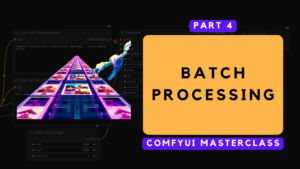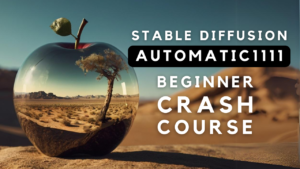ComfyUI Masterclass Part 5: Mastering Image-to-Image Workflows
This is Part 5 of the ComfyUI Masterclass series, where we explore the powerful features of ComfyUI for AI image generation. Here’s what we’ve covered so far: Part 1: Install and Run ComfyUI deals with installing ComfyUI on lightning.ai, a cloud platform that’s beneficial if you don’t have much GPU power. Since the installation steps […]
ComfyUI Masterclass Part 5: Mastering Image-to-Image Workflows Read More »