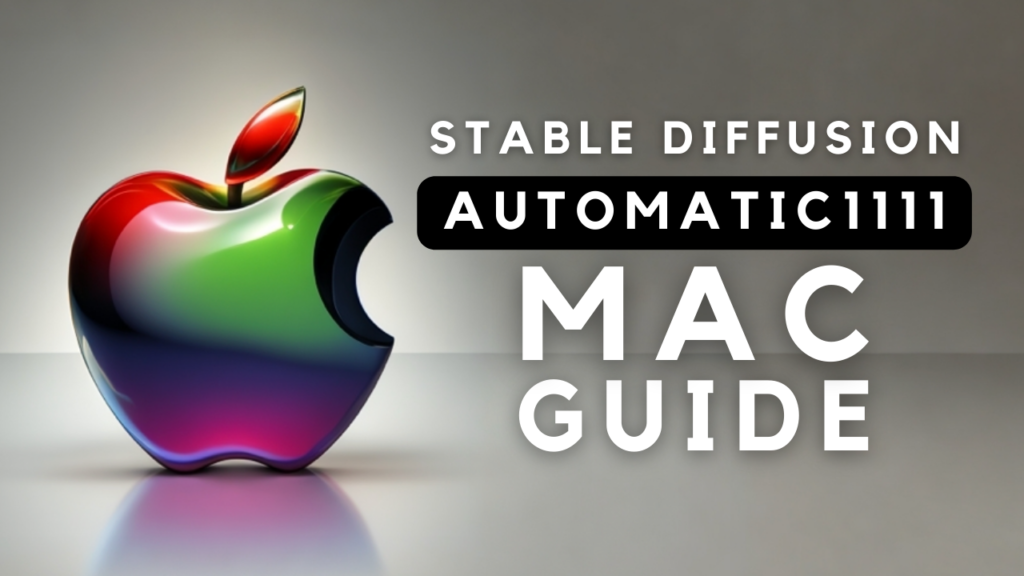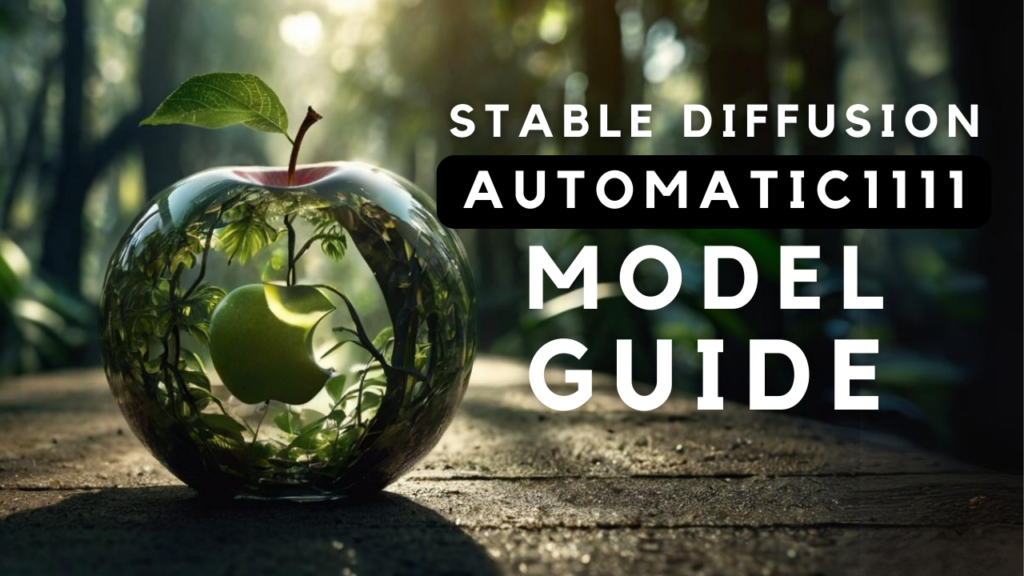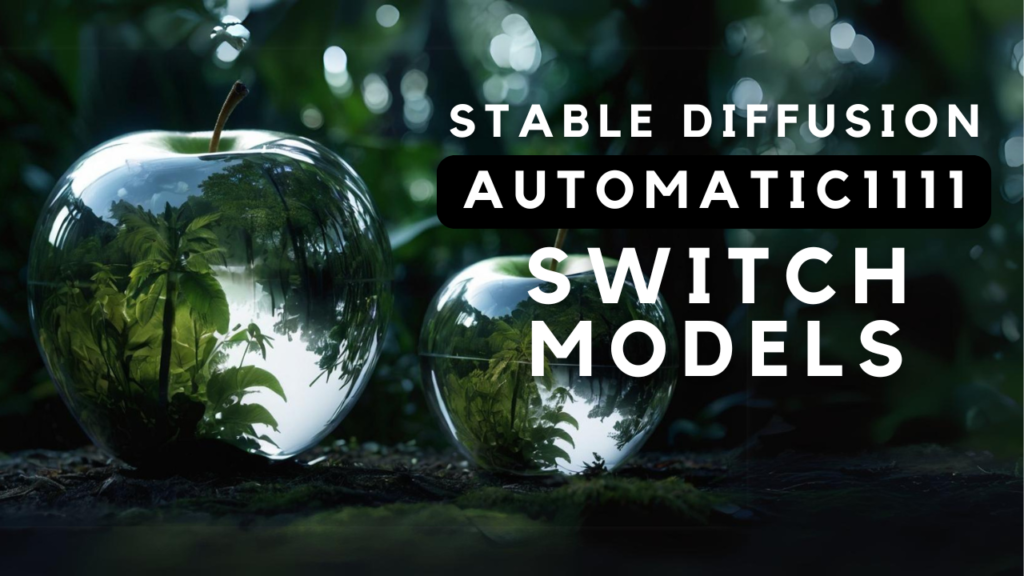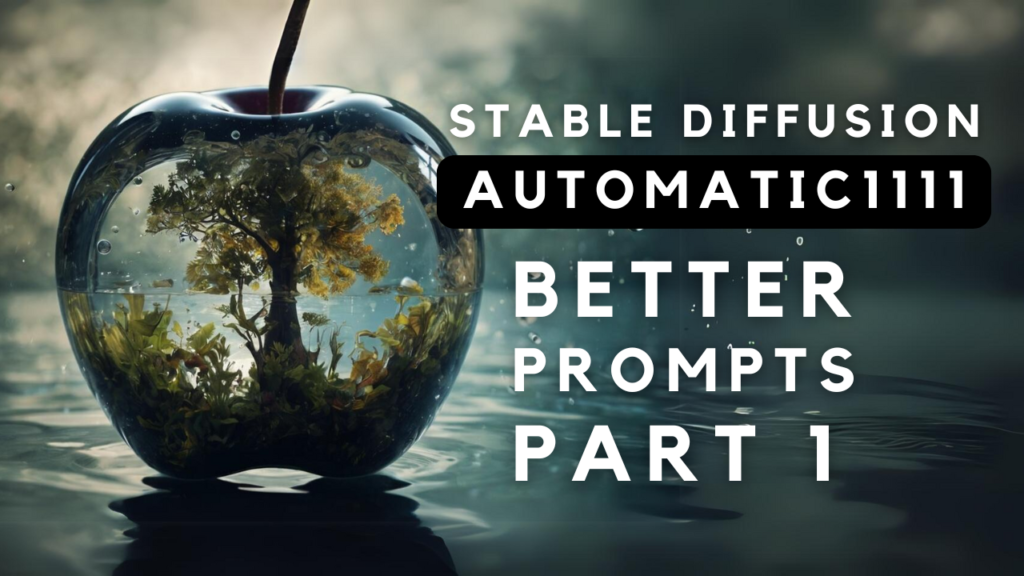Stable Diffusion (SD) has revolutionized the world of AI-generated art, offering artists and creatives a powerful tool for generating stunning images. One of the key advantages of SD is its ability to run locally on your Mac, without the need for internet connectivity - giving you complete control over your creative process.
In this tutorial, we'll take a deep dive into the best ways to run SDXL models on your Mac, exploring all the user interface options at your disposal. We'll examine the strengths and weaknesses of each tool, helping you make an informed decision about which one is right for your installation needs.
If you're new to SD or still trying to wrap your head around the different model generations (SD, SDXL, etc.), be sure to check out my previous blog post on the subject.
If you prefer learning through a visual approach or want to gain additional insight into this topic, be sure to check out my YouTube video on this subject!
Stable Diffusion Web UI by Automatic-1111
- Pros:
- Highly versatile, allowing text-to-image generation, image-to-image generation, and more
- Extensive customization options
- Supports image optimizers like ControlNet, refiners, or VAE
- Open-source, ensuring continuous review and improvement from the developer community
- Cons:
- Sluggish performance with SDXL models
- Installation process requires complex steps
ComfyUI
- Pros:
- Faster performance compared to Automatic-1111
- Great flexibility in customization options
- Offers transparent visibility into its operations
- Open-source and free to use
- Cons:
- Requires a learning curve to become comfortable with the tool
- Installation process is not intuitive
- May have limitations on devices with limited GPU power
Draw Things App
- Pros:
- Optimized for CoreML, enabling efficient execution of machine learning models on Apple devices
- Free to download and use (from the app store)
- Supports Stable Diffusion models 1, 2, and SDXL
- User-friendly interface requiring no complicated installation steps
- Cons:
- May have limitations in fine-tuning your own models or utilizing third-party applications
Link to the Draw Things Website
Conclusion
The choice of tool depends on your specific requirements. If you prioritize straightforward image generation without a learning curve, Draw Things is the ideal option. For those seeking additional features like fine-tuning their own model or using text-to-video functionalities and available extensions, ComfyUI may be the better choice.
Remember that there are other tools available for running Stable Diffusion locally, but they either come with a price tag or lack support for SDXL models.